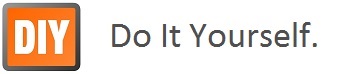sudo nano /etc/wpa_supplicant/wpa_supplicant.conf
sudo nano /etc/dhcpcd.conf
sudo apt purge libpam-chksshpwd
sudo raspi-config
Advanced Options
SSH
Serial
System>Hostname>rpi3
System>Display>Set Resolution
System>Interfaces> SSH>Enable
System>Interfaces> VNC>Enable
sudo adduser XYZ
sudo adduser XYZ sudo
sudo nano /etc/lightdm/lightdm.conf
autologin-user=XYZ
reboot and login with user XYZ
sudo userdel -r -f pi
sudo rm -rf /home/pi/
if you are under a proxy network you need to configure proxy settings so that your pi can communicate with Internet
for that you need to configure this file.
sudo nano /etc/environment
//////////////////////////////////////////////////////////////////////////////////////////////
export http_proxy="http://username:password@proxyipaddress:proxyport" export https_proxy="http://username:password@proxyipaddress:proxyport" export no_proxy="localhost, 127.0.0.1"
sudo visudo
Defaults env_keep+="http_proxy https_proxy no_proxy"
sudo apt update
sudo apt upgrade
sudo nano /boot/config.txt
max_usb_current=1 hdmi_group=2 hdmi_mode=87 hdmi_cvt 1024 600 60 6 0 0 0 hdmi_drive=1
Disable Screen Sleep
sudo apt-get install xscreensaver- Once installed, go to Rpi's desktop "Menu" (left top corner)
- Go to
preference --> screensaver. - You will see a screen saver main menu. In the mode drop-down menu, select "disable screensaver" then close the window.
- Reboot the Raspberry PI.