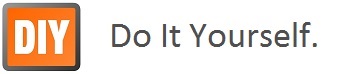Error
Unknown authentication scheme from VNC server: 13, 5, 6, 130, 192
RealVNC only supports a few security schemes. Authentication=VncAuth seems to be the only scheme that allows direct connections from VNC-compatible Viewer projects from third parties. In order to change to VncAuth scheme in your Raspbian and set a password to accept connections from Remmina VNC plugin, open a SSH session (or a terminal window) on the Raspberry and generate your VNC password with:
sudo vncpasswd -service
Now, edit the file /root/.vnc/config.d/vncserver-x11
sudo nano /root/.vnc/config.d/vncserver-x11
and add the following line at the end of the file:
Authentication=VncAuth
Now restart the VNC server service with
sudo systemctl restart vncserver-x11-serviced
and you are ready to connect to your Raspberry Pi using Remmina.