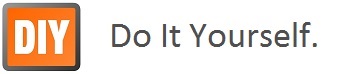Switch from Wayland to Xorg in Ubuntu
echo $XDG_SESSION_TYPE
edit /etc/gdm3/custom.conf and uncomment the line:
#WaylandEnable=false
sudo apt-get install xserver-xorg-video-dummy
Then write it in the /usr/share/X11/xorg.conf.d/xorg.conf (or possibly /etc/X11/xorg.conf) file (create one, if it does not exist):
Section "Device" Identifier "Configured Video Device" Driver "dummy" EndSection Section "Monitor" Identifier "Configured Monitor" HorizSync 31.5-48.5 VertRefresh 50-70 EndSection Section "Screen" Identifier "Default Screen" Monitor "Configured Monitor" Device "Configured Video Device" DefaultDepth 24 SubSection "Display" Depth 24 Modes "1024x800" EndSubSection EndSection
After this the connected display will not work, to fallback
sudo mv /usr/share/X11/xorg.conf.d/xorg.conf /usr/share/X11/xorg.conf.d/xorg.conf.bak
sudo mv /usr/share/X11/xorg.conf.d/xorg.conf.bak /usr/share/X11/xorg.conf.d/xorg.conf