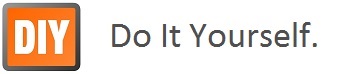Why would you do that?
Well, I can understand if you are new and want to play around, learn or want a test drive. Or maybe just bored with Windows and MAC.
Following tools will help you launch Linux based OS within a browser.
The good thing about that emulator is you don’t have to install anything on your PC. It works within your web browser as you are surfing any website.
Just go to https://bellard.org/jslinux/ and select Operating System from available list and click on Startup Link of that OS. That's it!.... you are ready to go.
you can resize the window by dragging the icon provided on bottom right corner, and upload files from local computer just by clicking upload icon on bottom left corner.
Uploaded files will go to home directory, any changes made to remote OS will be volatile, So the files you are uploading to remote OS or creation and modification in Filesystem will reset on next boot.
if you want to use non-volatile environment, you can signup on this link:- https://vfsync.org/signup (e-mail verification required).
now after booting into remote OS you can login to your account and after making the changes in Filesystem you can synchronize with your account.