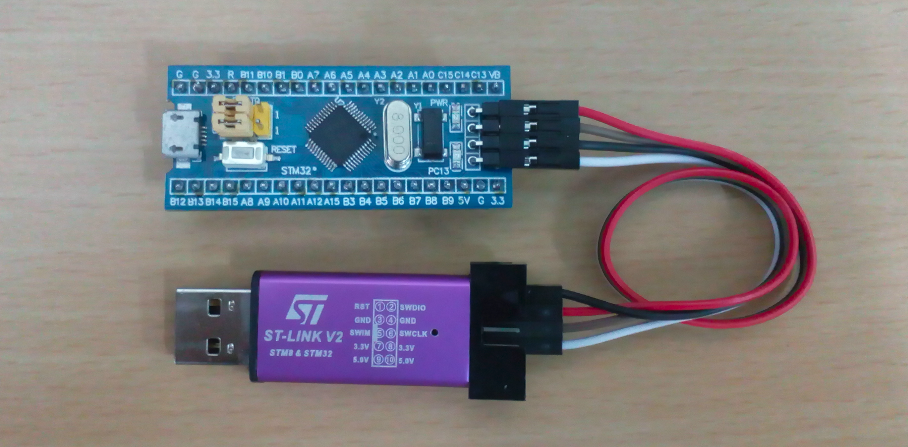
- Install ARM-CGG Cross Compiler
Open a terminal and execute the following command to install g++:
mkdir -p ${HOME}/stm
cd ${HOME}/stm
mkdir arm-gcc && cd arm-gcc
wget http://diy.ind.in/stm/gcc-arm-none-eabi-7-2018-q2-update-linux.tar.bz2
tar -xvjf gcc-arm-none-eabi-7-2018-q2-update-linux.tar.bz2
chmod -R -w ${HOME}/stm/arm-gcc/gcc-arm-none-eabi-7-2018-q2-update
get latest ARM-GCC compiler from here
- Install St-Link
Open a terminal and execute the following command to install St-Link:
sudo apt-get install build-essential
sudo apt-get install cmake
sudo apt-get install libusb-1.0-0-dev
sudo apt-get install libgtk-3-dev
mkdir -p ${HOME}/stm/stlink
cd ${HOME}/stm/stlink
wget http://diy.ind.in/stm/stlink-master.zip
unzip stlink-master.zip
cd stlink-master
make
cd build/Release
sudo cp st-flash /usr/bin
sudo make install
- Check with blink program
Open a terminal and execute the following command to test blink program:
mkdir -p ${HOME}/stm/stm_pro
cd ${HOME}/stm/stm_pro
wget http://diy.ind.in/stm/stm32f103-blink.zip
unzip stm32f103-blink.zip
cd stm32f103-blink
st-info --descr
st-flash erase
st-flash write Blink.bin 0x8000000
- Install Standered Peripheral Library
Open a terminal and execute the following command to install Standard Peripheral Libraries :
mkdir -p ${HOME}/stm/st_sp_lib
cd ${HOME}/stm/st_sp_lib
wget http://diy.ind.in/stm/en.stsw-stm32054.zip
unzip en.stsw-stm32054.zip
Open a terminal and execute the following command to check blink Program:
mkdir -p ${HOME}/stm/stm32f103_template
cd ${HOME}/stm/stm32f103_template
wget http://diy.ind.in/stm/stm32f103-template.zip
unzip stm32f103-template.zip
cd stm32f103-template
make clean
make
make burn
- GDB Debuger
Start GDB Server:
cd ${HOME}/stm/stm_pro/stm32f103-blink
st-util
Connect to Debuger
cd ${HOME}/stm/stm_pro/stm32f103-blink
arm-none-eabi-gdb Blink.elf
Load file and run:
tar extended-remote :4242
load Blink.elf
run
- Cube MX
Open a terminal and execute the following command to install 32 bit compatibility:
sudo dpkg --add-architecture i386
sudo apt-get update
sudo apt-get install libc6:i386 libncurses5:i386 libstdc++6:i386
sudo apt-get install openjdk-8-jdk
Open a terminal and execute the following command to install Cube MX:
mkdir -p ${HOME}/stm/cube
cd ${HOME}/stm/cube
mkdir cube_mx cube_code cube_setup && cd cube_setup
wget http://diy.ind.in/stm/en.stm32cubemx.zip
unzip en.stm32cubemx.zip
cd en.stm32cubemx
./SetupSTM32CubeMX-5.0.1.linux
Open a terminal and execute the following command to download cube support for stm32f103:
mkdir -p ${HOME}/STM32Cube
cd ${HOME}/STM32Cube
mkdir Repository && cd Repository
wget http://diy.ind.in/stm/en.stm32cubef1.zip
unzip en.stm32cubef1.zip